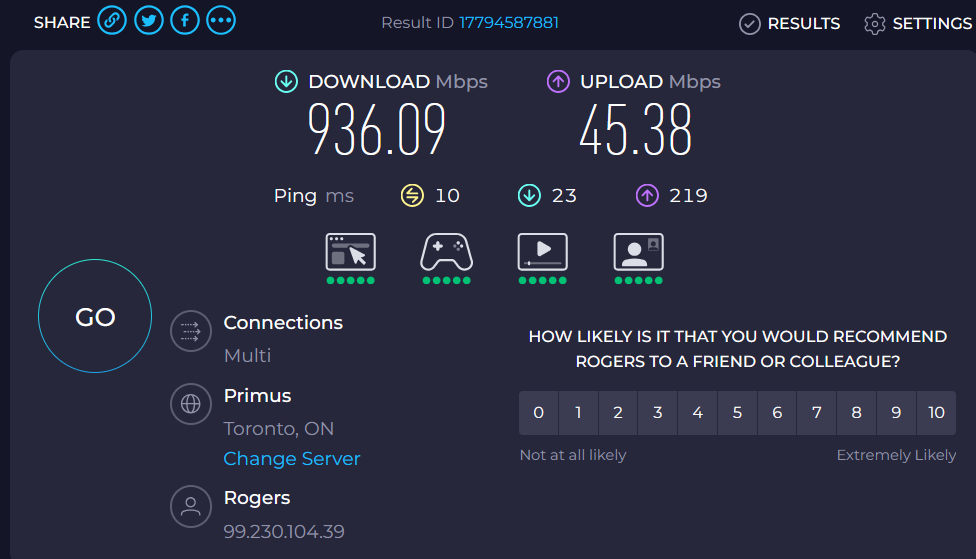Could someone explain this to me:
- I used to have PIA and now switched to Proton VPN
- I use a program for work that needs high speed internet. Without VPN my internet upload speed is around 300 Mbps (checked with multiple online sites)
-With PIA my speed was dropping to about 60 mbps and that was one of the reasons I switched to proton. But speed of the program I was using was still ok.
-With Proton, specific server UPD protocol, my internet speed was showing as about 200 Mbps (significantly higher compared to PIA) but the program I am using is significantly slower compared to when i used it while on PIA. How this is possible that my internet speed is good but program runs slower?
And second question: I am paying for a Gigabyte speed with my ISP, but my max speed is 300 Mbps when I check online- if I switch to 500 MB plan with my ISP do I further loose speed, or still likely to get that 300 Mbps?
Thanks
- I used to have PIA and now switched to Proton VPN
- I use a program for work that needs high speed internet. Without VPN my internet upload speed is around 300 Mbps (checked with multiple online sites)
-With PIA my speed was dropping to about 60 mbps and that was one of the reasons I switched to proton. But speed of the program I was using was still ok.
-With Proton, specific server UPD protocol, my internet speed was showing as about 200 Mbps (significantly higher compared to PIA) but the program I am using is significantly slower compared to when i used it while on PIA. How this is possible that my internet speed is good but program runs slower?
And second question: I am paying for a Gigabyte speed with my ISP, but my max speed is 300 Mbps when I check online- if I switch to 500 MB plan with my ISP do I further loose speed, or still likely to get that 300 Mbps?
Thanks