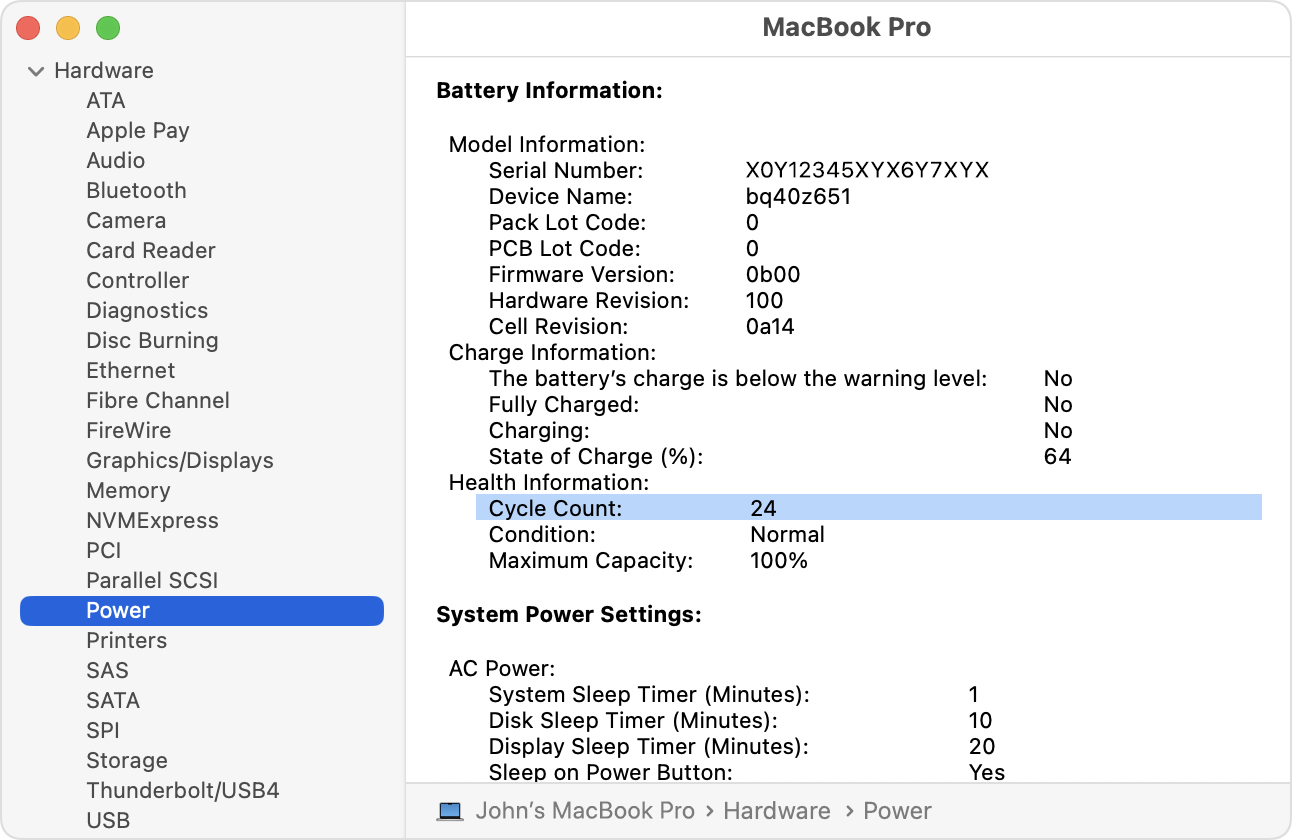Replaced the OEM one with a Ninjabat Battery. Works okay except that the battery drains rather rapidly, and when you get the "Battery Low" notification instead of it being at 10% it is at 2%.
Have to then quickly shut down the laptop and recharge the battery. Has anyone experienced similar problems when they replaced the battery in an Apple MacBook or another Apple Laptop?
Replacement was fairly simple and took around 20 minutes as even the tools were supplied with the battery. Thanks.
Have to then quickly shut down the laptop and recharge the battery. Has anyone experienced similar problems when they replaced the battery in an Apple MacBook or another Apple Laptop?
Replacement was fairly simple and took around 20 minutes as even the tools were supplied with the battery. Thanks.